|
E57 Foundation API v1.1.312
Aug. 10, 2011
|
|
E57 Foundation API v1.1.312
Aug. 10, 2011
|
example: creating FloatNodes More...
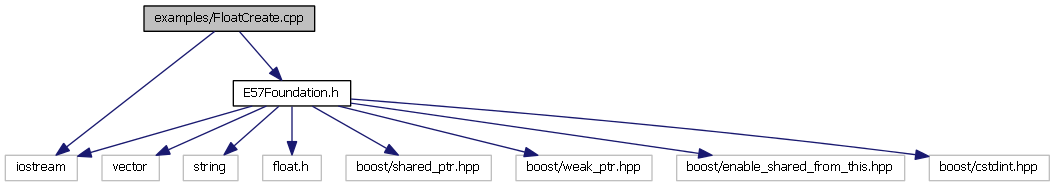
Functions | |
| void | printFloatInfo (ImageFile imf, ustring pathName) |
| Get and print some info about a FloatNode. | |
| int | main (int, char **) |
| Example use of FloatNode functions. | |
example: creating FloatNodes
Also see listing at end of this page for source without line numbers (to cut&paste from).
00001 /*** FloatCreate.cpp example: creating FloatNodes */ 00004 #include <iostream> 00005 #include "E57Foundation.h" 00006 using namespace e57; 00007 using namespace std; 00008 00010 void printFloatInfo(ImageFile imf, ustring pathName) 00011 { 00012 cout << pathName << ":" << endl; 00013 00014 StructureNode root = imf.root(); 00015 00016 if (root.isDefined(pathName)) { 00017 Node n = root.get(pathName); 00018 if (n.type() == E57_FLOAT) { 00019 FloatNode f = static_cast<FloatNode>(n); 00020 cout << " value = " << f.value() << endl; 00021 cout << " precision = " << f.precision() << endl; 00022 cout << " minimum = " << f.minimum() << endl; 00023 cout << " maximum = " << f.maximum() << endl; 00024 } else 00025 cout << "oops " << n.pathName() << " isn't an Float" << endl; 00026 } 00027 } 00028 00030 int main(int /*argc*/, char** /*argv*/) { 00031 try { 00032 ImageFile imf("temp._e57", "w"); 00033 StructureNode root = imf.root(); 00034 00035 // Create 7 example Floats 00036 root.set("f1", FloatNode(imf)); 00037 root.set("f2", FloatNode(imf, 123.45F)); 00038 root.set("f3", FloatNode(imf, 123.45)); 00039 root.set("f4", FloatNode(imf, 123.45F, E57_SINGLE)); 00040 root.set("f5", FloatNode(imf, 123.45, E57_SINGLE)); 00041 root.set("f6", FloatNode(imf, 123.45, E57_DOUBLE)); 00042 root.set("f7", FloatNode(imf, 123.45, E57_DOUBLE, 0.0, 1023.0)); 00043 00044 printFloatInfo(imf, "/f1"); 00045 printFloatInfo(imf, "/f2"); 00046 printFloatInfo(imf, "/f3"); 00047 printFloatInfo(imf, "/f4"); 00048 printFloatInfo(imf, "/f5"); 00049 printFloatInfo(imf, "/f6"); 00050 printFloatInfo(imf, "/f7"); 00051 00052 imf.close(); // don't forget to explicitly close the ImageFile 00053 } catch(E57Exception& ex) { 00054 ex.report(__FILE__, __LINE__, __FUNCTION__); 00055 return(-1); 00056 } 00057 return(0); 00058 }
This example program writes an ImageFile containing 7 FloatNodes. It then prints out some basic information about the state of each FloatNode. See the HelloWorld.cpp example for discussion of the use of include files, constructing an ImageFile, and the try/catch block to handle exceptions. Also see discussion in the IntegerCreate.cpp example concerning downcasting.
FloatNodes come in two different precisions: E57_SINGLE and E57_DOUBLE, that are 32 bit or 64 bit IEEE encoding respectively. Source lines 36-42 illustrate the use of the default arguments in the FloatNode constructor. Source line 36 specifies a 0.0 E57_DOUBLE, with largest possible double precision bounds. Because there is only one FloatNode constructor, source lines 37-38 both produce an E57_DOUBLE (the type of the second argument in source line 37 is promoted to double precision by the compiler). In source lines 39-40, the explicit use of the E57_SINGLE argument causes both FloatNodes to have minimum/maximum bounds set to the min/max representable by a single precision IEEE floating point number (see output listing lines 19-20 and 24-25). Source line 41 has same effect as source lines 37-38. Source line 42 produces a FloatNode with all three value/minimum/maximum numbers specified explicitly. Because of the potential confusion, it is recommended that form in source line 37 be avoided.
In source line 42, if the specified value had been chosen outside the given minimum/maximum bounds, an exception would have been thrown (since the ASTM spec requires the value be within the bounds).
On the XML line 5, the number is different than XML line 6, because of the conversion performed by the compiler on source line 37. Also note that XML lines 4-9 don't have to explicitly specify the minimum/maximum attributes since the API default values match those given in the ASTM spec.
The following console output is produced:
The XML section of the temp._e57 E57 file produced by this example program is as follows:
Here is the source code without line numbers to cut&paste from:
/*** FloatCreate.cpp example: creating FloatNodes */ #include <iostream> #include "E57Foundation.h" using namespace e57; using namespace std; void printFloatInfo(ImageFile imf, ustring pathName) { cout << pathName << ":" << endl; StructureNode root = imf.root(); if (root.isDefined(pathName)) { Node n = root.get(pathName); if (n.type() == E57_FLOAT) { FloatNode f = static_cast<FloatNode>(n); cout << " value = " << f.value() << endl; cout << " precision = " << f.precision() << endl; cout << " minimum = " << f.minimum() << endl; cout << " maximum = " << f.maximum() << endl; } else cout << "oops " << n.pathName() << " isn't an Float" << endl; } } int main(int /*argc*/, char** /*argv*/) { try { ImageFile imf("temp._e57", "w"); StructureNode root = imf.root(); // Create 7 example Floats root.set("f1", FloatNode(imf)); root.set("f2", FloatNode(imf, 123.45F)); root.set("f3", FloatNode(imf, 123.45)); root.set("f4", FloatNode(imf, 123.45F, E57_SINGLE)); root.set("f5", FloatNode(imf, 123.45, E57_SINGLE)); root.set("f6", FloatNode(imf, 123.45, E57_DOUBLE)); root.set("f7", FloatNode(imf, 123.45, E57_DOUBLE, 0.0, 1023.0)); printFloatInfo(imf, "/f1"); printFloatInfo(imf, "/f2"); printFloatInfo(imf, "/f3"); printFloatInfo(imf, "/f4"); printFloatInfo(imf, "/f5"); printFloatInfo(imf, "/f6"); printFloatInfo(imf, "/f7"); imf.close(); // don't forget to explicitly close the ImageFile } catch(E57Exception& ex) { ex.report(__FILE__, __LINE__, __FUNCTION__); return(-1); } return(0); }
 1.7.5.1
1.7.5.1